Add New Sub-Grantee Form
Description: Welcome to the
Sub-Grantee Management page.
This page displays the Add New Sub-Grantee
form. This form allows users the capability to Add a Sub-Grantee to the
YouthBuild system.
|
|
Functions: This page contains
the following functions:
Add New Sub-Grantee
Complete the following to Add a New Sub-Grantee:
|
In the Name
of Sub-Grantee/Organization text box, enter the name of the Sub-Grantee's
Organization. (Required
Field) In the First
Name text box, enter the first name of the Sub-Grantee's point
of contact . (Required
Field) In the Middle
Initial text box, enter the middle initial of the Sub-Grantee's
point of contact. In the Last
Name text box, enter the last name of the Sub-Grantee's point of
contact. (Required Field) In the Phone
Number text box, enter the Sub-Grantee's phone number (nnn-nnn-nnnn).
(Required Field) In the Phone
Ext text box, enter the Sub-Grantee's phone extension (if applicable). In the Email
text box, enter the Sub-Grantee's email address. (Required
Field)
|
|
|
|
Successfully
Saved Message
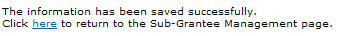
|
|
Note:
A new user will appear on the User Management
screen as well. This user will have the role of Sub-Grantee.
Back to top |

