Follow-Up 1st Quarter
Description: Welcome to the
Follow-up page. This page displays
the follow-up information for the participant. This tab will only be displayed
once the participant has exited the program successfully. There are four
follow-up quarters in YouthBuild. The Follow-up tab is used to keep track
of the participants once successfully exited the YouthBuild program. The
various quarters found under the Follow-up tab, will become active once
the participant falls within that time frame.
The first Follow-up entry made, the Follow-up form will automatically
appear. Once the first Follow-up record is saved to the participant's
record, the Add New Follow-Up link will appear. Users will have the ability
to add several follow-up records to the participants case.
Functions: This page contains
the following functions:
Add Follow-up: 1st Quarter After Exit Quarter
Complete the following to Add a Follow-up: 1st Quarter After Exit Quarter
record:
Note:
If this is the first follow-up record skip the first step.
If 'Successful
follow-up' is 'Yes', then
the data elements (below) marked by '»'
are required. Note: Grayed out fields indicate a current placement does
not exist.
Select one of the Employed
radio buttons to indicate wether the participant was employed during the
time the follow-up attempt was made. (»)
In the Hours
Worked in a Full Week text box, enter the number of hours the participant
works in a full week. In the Hourly
Wage First Full Week of Work text box, enter the participant's
hourly wage received during the first full week of work.
Select one of the Enrolled
in Post-Secondary Education radio buttons to indicate wether the
participant was Enrolled in Post-Secondary Education during the time the
follow-up attempt was made. (») Select one of the Enrolled
in Vocational Training radio buttons to indicate wether the participant
was Enrolled in Vocational Training during the time the follow-up attempt
was made. (»)
In the Hours
Attended Vocational Training in a Full Week text box, enter the
number of hours the participant attended Vocational Training in a Full
Week. In the Hourly
Wage First Full Week of Work $ text box, enter the participant's
hourly wage received during the first full week of work (if applicable).
Additional
Information Section
Successfully
Saved Message
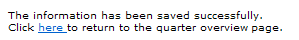
Back
to top
View/Update an Existing 1st Quarter Follow-up Record
Complete the following to View/Update an Existing 1st Quarter Follow-up
record:
Select an existing 1st Quarter Follow-up record
located under the Existing Follow-Up entries section. The Update Follow-up:
1st Quarter After Exit Quarter form will appear. Users can update the following fields:
In the Date
of Follow-up text box, enter the date the follow-up attempt was
made. Users can also use the  (Calendar)
icon to select the date. (Required
Field) (Calendar)
icon to select the date. (Required
Field) In the Mode
of Contact drop-down list, select the type of contact made. (Required Field) In
the If 'Other' Please Specify
text box, enter the 'other' type of contact made. (Required
if the 'Other' option was selected from the Mode of Contact drop-down
list.) Select one of the Successful
Follow-up radio buttons to indicate if the follow-up attempt was
successful.
If 'Successful
follow-up' is 'Yes', then
the data elements (below) marked by '»'
are required. Note: Grayed out fields indicate a current placement does
not exist.
Select one of the Employed
radio buttons to indicate wether the participant was employed during the
time the follow-up attempt was made. (»)
In the Hours
Worked in a Full Week text box, enter the number of hours the participant
works in a full week. In the Hourly
Wage First Full Week of Work text box, enter the participant's
hourly wage received during the first full week of work.
Select one of the Enrolled
in Post-Secondary Education radio buttons to indicate wether the
participant was Enrolled in Post-Secondary Education during the time the
follow-up attempt was made. (») Select one of the Enrolled
in Vocational Training radio buttons to indicate wether the participant
was Enrolled in Vocational Training during the time the follow-up attempt
was made. (»)
In the Hours
Attended Vocational Training in a Full Week text box, enter the
number of hours the participant attended Vocational Training in a Full
Week. In the Hourly
Wage First Full Week of Work $ text box, enter the participant's
hourly wage received during the first full week of work (if applicable).
Additional
Information Section
Successfully Saved Message
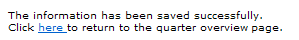
Back to top |

